BitVPN is a consumer VPN based on blockchain technology, aiming to protect top cybersecurity to Internet users, either individuals or groups. BitVPN can be used on different devices and operating systems, including iOS, Android, Mac, and Windows.
This tutorial will show you how to install and use your BitVPN on iOS devices, including iPhone, iPad, and iPod. It’s fast, easy, and secure.
How to Download and Install BitVPN App on iOS
How to Download BitVPN App on iOS
Open your iOS device and enter App Store where “BitVPN” is searched as a keyword. Recognize the note-like logo of BitVPN as is shown in the following image and then tap the “GET” button. You can download BitVPN totally for FREE.
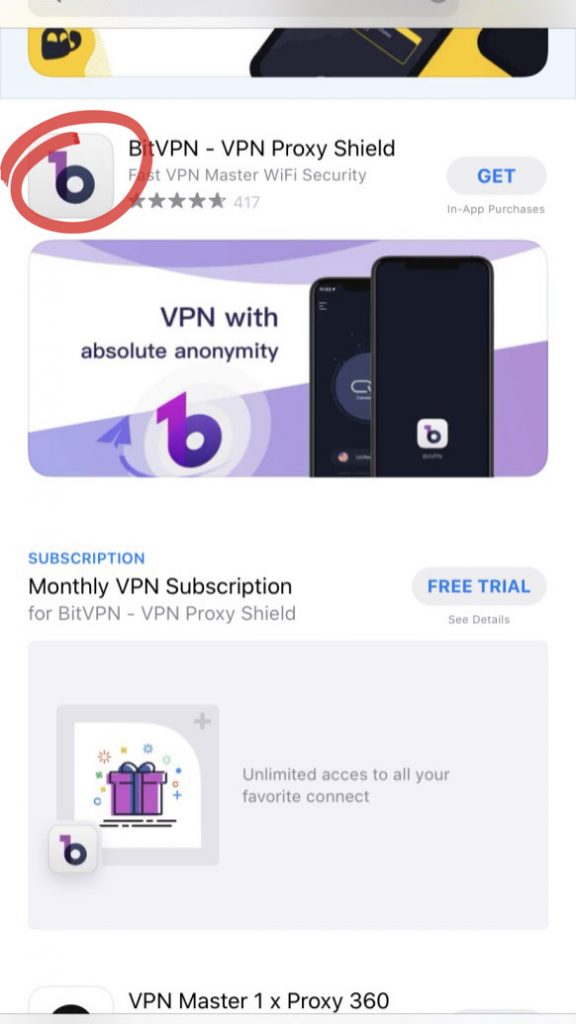
Tap “GET” to start downloading. Then tap “Install” to install BitVPN on your iOS.
How to Set Up BitVPN App on iOS
After successfully installing BitVPN on your iOS, tap “OPEN” to continue the set-up work.
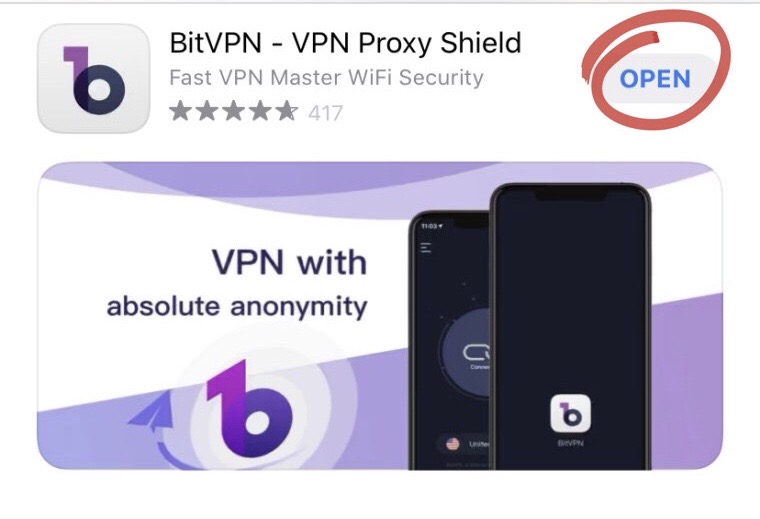
After opening the BitVPN app, a pop-up window will be available to ask you permission on wireless data. According to your own data package, make sure that you tap “WLAN & Cellular” or “WLAN Only”.
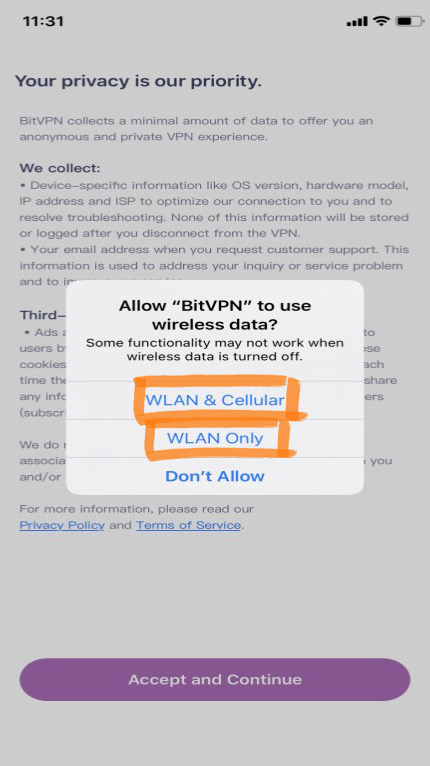
Please read the BitVPN Privacy Policy and Terms of Service carefully. Then tap “Accept and continue” to the set-up process.
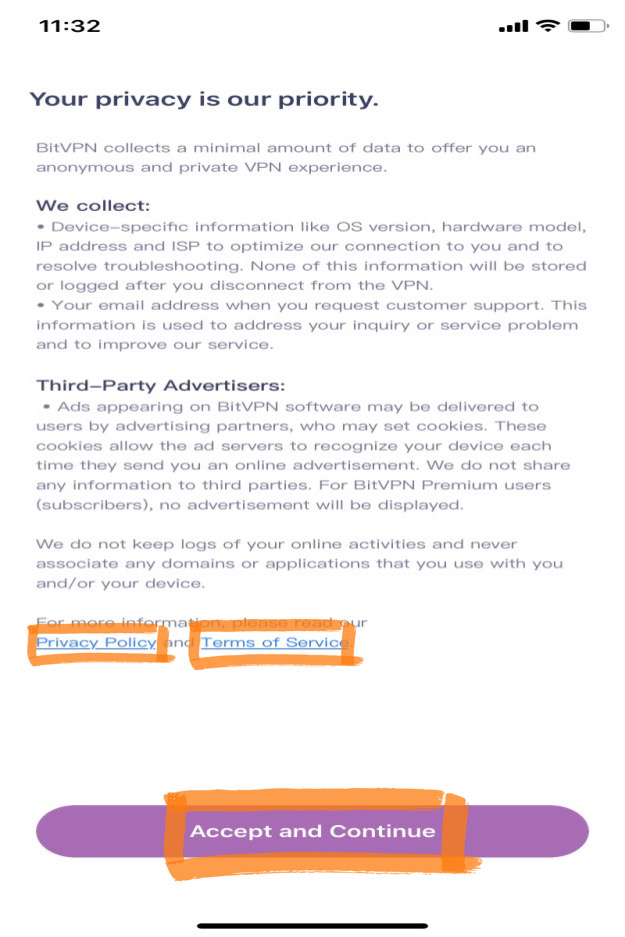
Then you will see a welcome interface of BitVPN. Tap “Get Started” to enter the main interface.
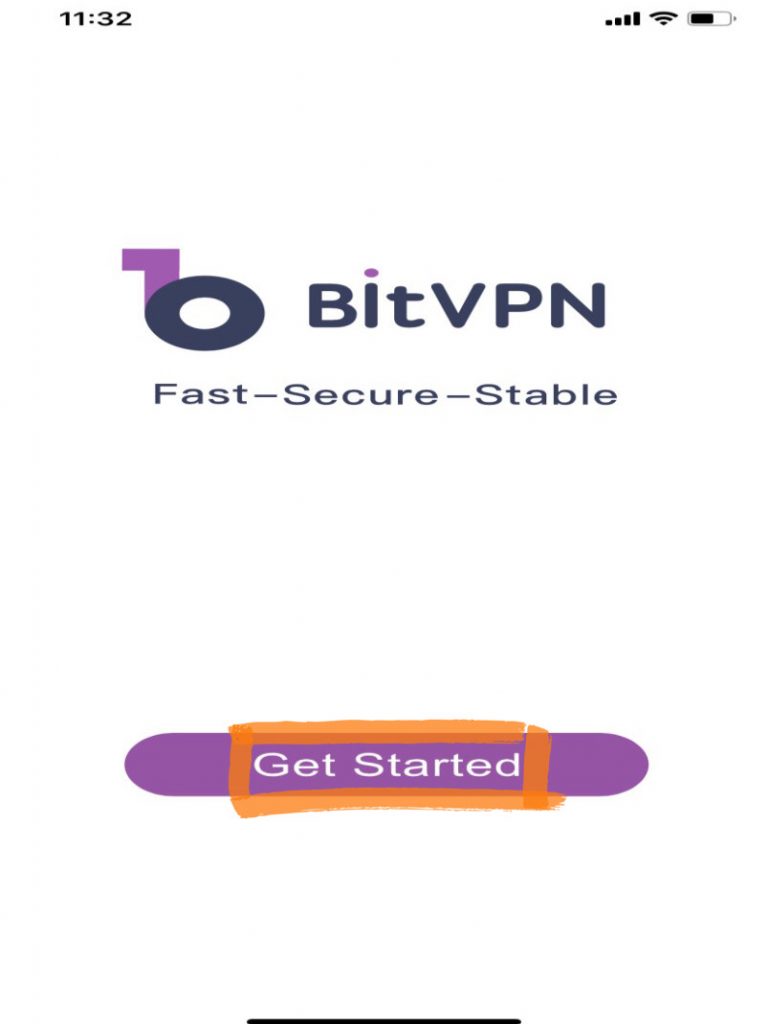
How to Use BitVPN App on iOS
Register and Login
Tap the sidebar menu on the upper left corner to sign up for a new BitVPN account.
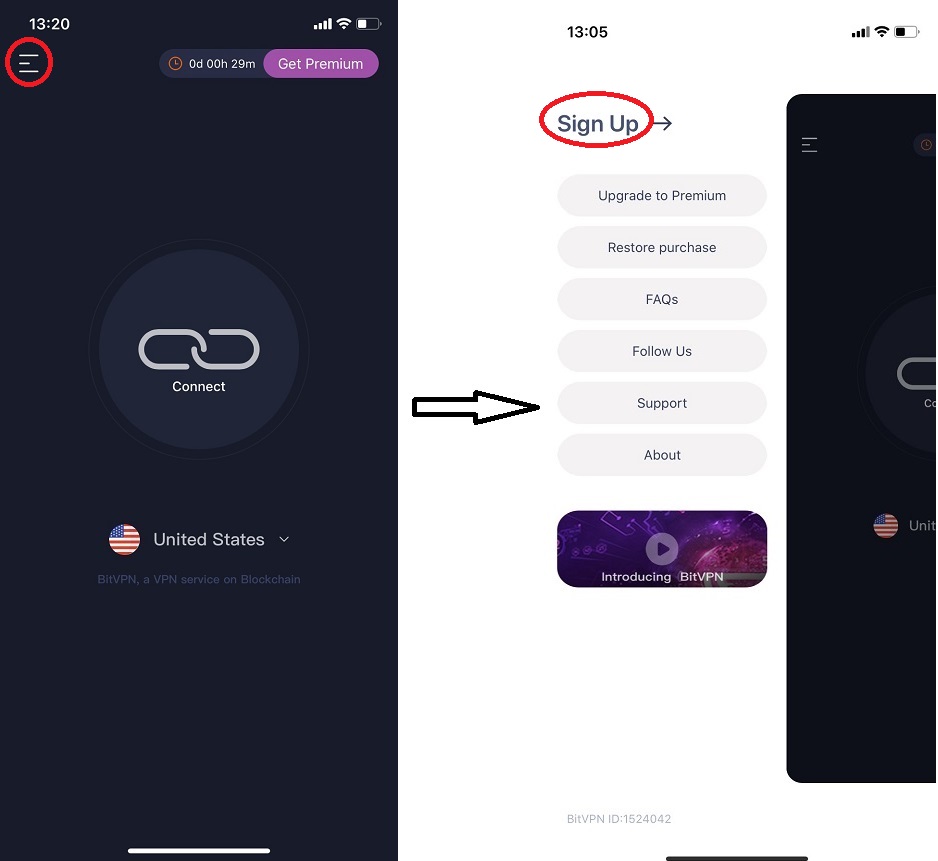
Then enter your account name and set your password to sign up a BitVPN account. Note: BitVPN doesn’t call for your email address to protect your privacy but an account name that is required to contain alphabets and numbers.
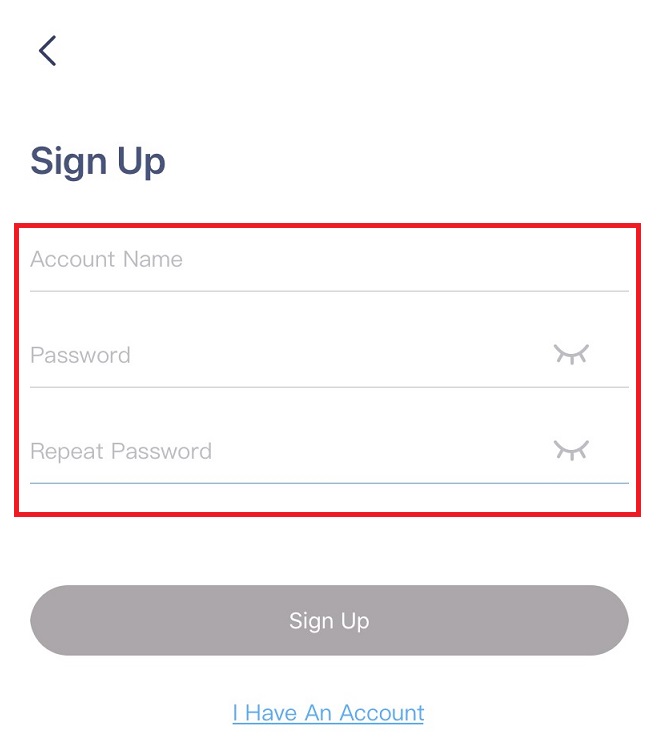
If you already have a BitVPN account before, just tap “Sign up” on the menu as well, then tap “I Have An Account” to log in with your account name and password.
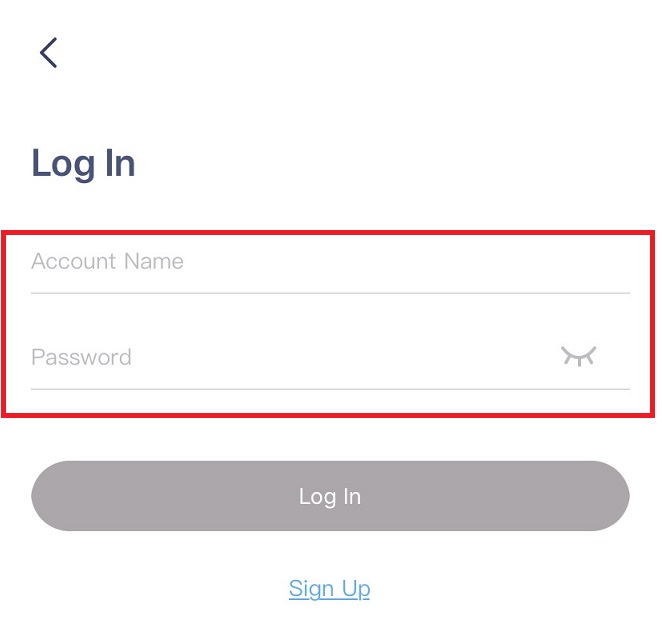
Connect and Disconnect
Before connecting, you need to add the VPN configurations by using your Touch ID or your passcode.
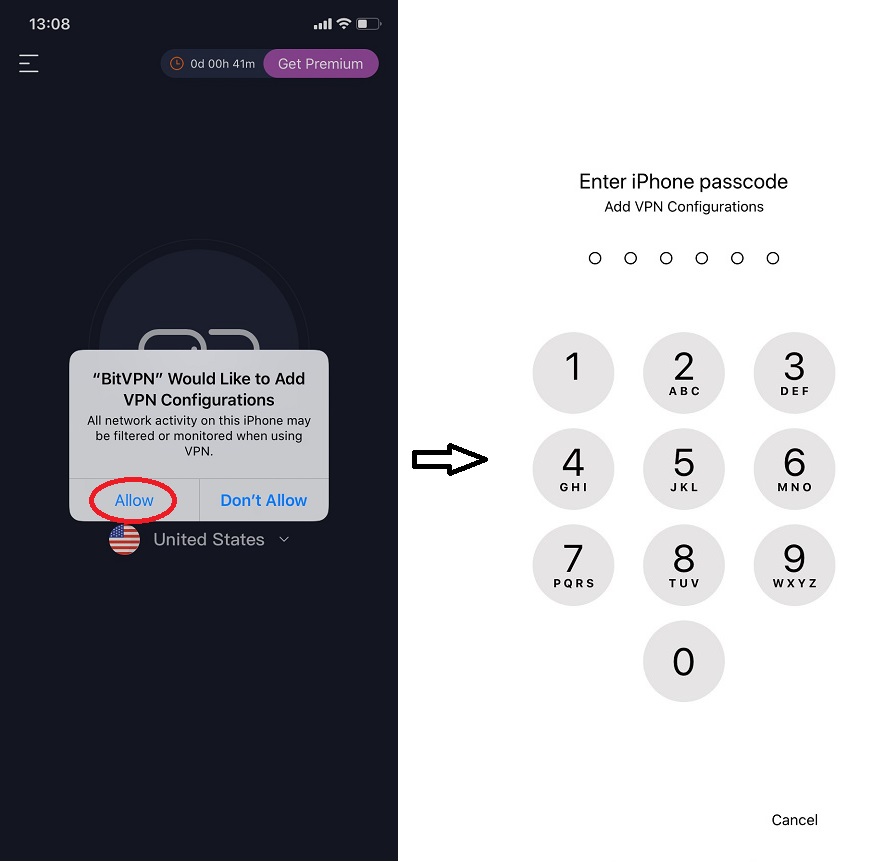
To connect to a VPN server location, tap the “Connect” button at the center of the interface.
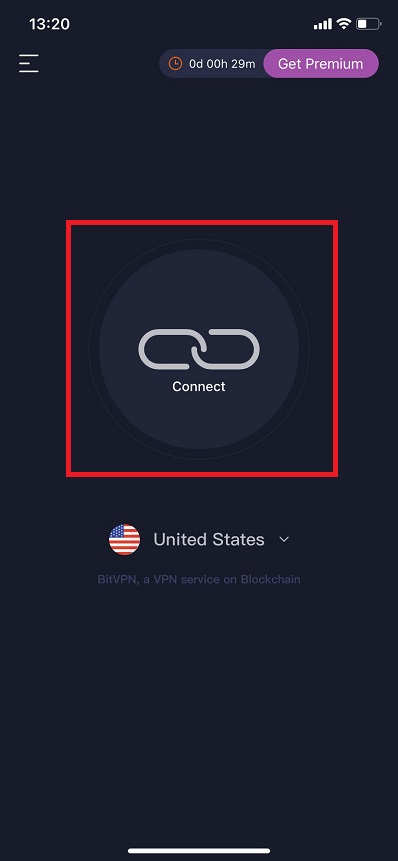
Once you see the “Connected” on the main interface, you can begin surfing the Internet with total freedom and security!
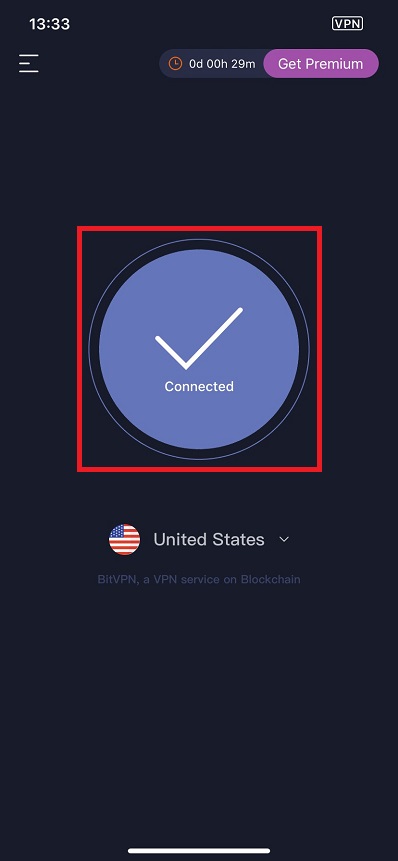
To disconnect the VPN server, tap the “Connected” button directly. You will know you are disconnected when the “Connected” turns back into “Connect”.
As you surf the Internet with BitVPN connected, a timer will be seen on the interface, telling you how much time is left for your free use.
How to Get BitVPN Issues Quickly Solved?
If you encountered any issues using the BitVPN app, you could submit the issue report to us within the app. Just tap the sidebar menu on the upper left corner on the main interface, tap “Support”, and fill in the report, then tap “Submit”, BitVPN customer service staff will reply to you as soon as possible.
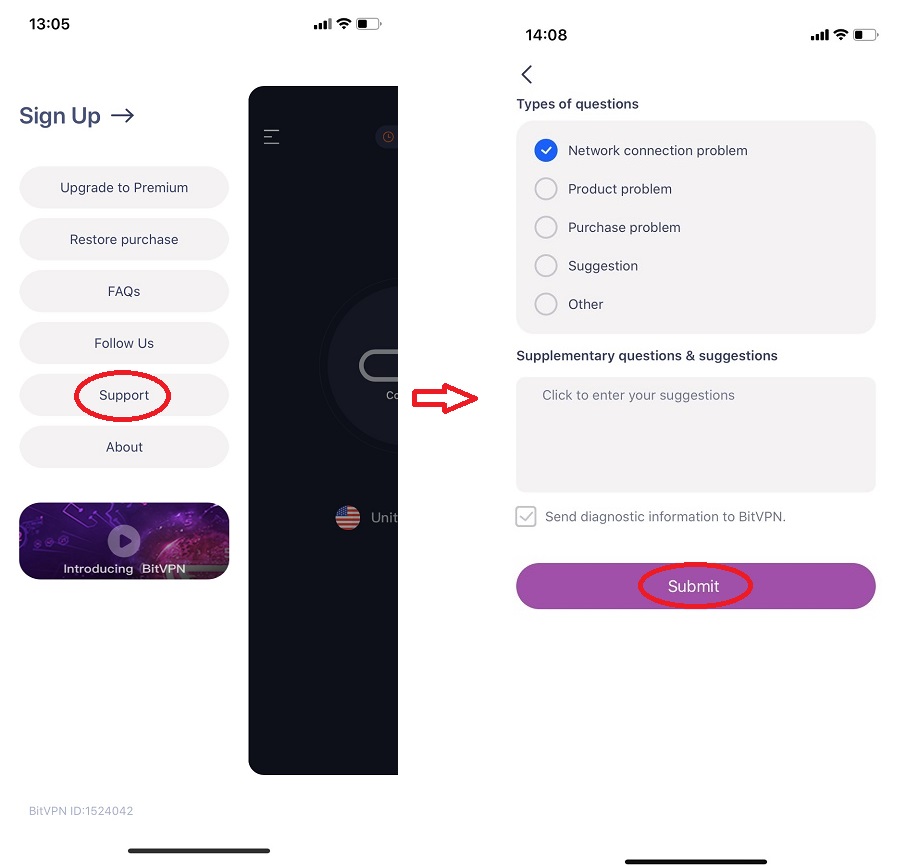
VPN is the easiest tool to protect your online privacy and to stop devices from getting hacked and your ISP from snooping on you. You can use a VPN at any time when you worry about your online security and privacy. BitVPN is the pioneer of the decentralized VPN service, and it arms with an unstoppable mesh network.
- How to Tell if Someone is Spying on My Phone and How to Stop That
- Ask Your Employees These Questions to Easily Test Their Cybersecurity Awareness
- What’s Computer Hacking and How to Prevent It
- What is Ransomware? Everything You Should Know About Top 1 Possible Cyberattack in 2021
- Affected by Facebook Leak? How to Stay More Private on Social Media
